At&T Business
Speed Selection and Availability Check for AT&T Business Fiber
As a Product Designer for the AT&T Business Fiber Availability Check System project, I led the design efforts to create an efficient and user-friendly system, significantly enhancing user satisfaction and improving the client’s lead conversion rates. Working for CGI, I collaborated closely with a senior designer, stakeholders, and a content designer to deliver a seamless experience, ensuring adherence to AT&T’s branding and visual design standards, and allowing users to submit service requests directly without immediate sales agent interaction. The project included both desktop and mobile versions to ensure a consistent user experience across devices.
prototype
Click "Check availbility" to proceed through the prototype.
Mobile version of prototype can be viewed in the 'Design' section.
Click here to view now.
OVerview
Client
AT&T Business (through CGI)
role
UX/UI Designer
Duration
3.5 months/ 7 sprints
Goal
-
Objective: To design an intuitive system that allows customers to check the availability of AT&T Business Fiber speeds and facilitate contact with a sales agent, while also enabling users to make service requests directly.
-
Strategy: Implemented a step-by-step flow allowing users to select their desired speed, check availability, and submit their contact information, enhancing the user experience and reducing the sales cycle.
Value
-
Benefit: The system provided users with an efficient way to check internet speed availability and submit requests without needing to immediately contact a sales agent.
-
Impact: Improved user satisfaction and increased the efficiency of AT&T’s sales process, resulting in higher lead conversion rates and easier access for users.


If the user has AT&T Business Fiber available at their location, they will be able to proceed to select a internet speed, number of location, add-ons, and to be able to proceed through the main flow.
If the user doesn't have AT&T Business Fiber at their location, they will be able to proceed through a secondary flow where other AT&T internet options will be suggested to the user.
Product map
Process
Discussion with business stakeholders on system requirements
Designed wireframes and prototypes
Developed high-fidelity designs
Coordinated with developers for implementation
Features
Speed selection (5 GB, 2 GB, 1 GB, 500 MB, 300 MB), address-based availability check, single/multi-location selection, add-on options (Internet backup, voice, security), contact form submission.
guiding principles
Potential obstacles
measuring success
Principles
-
User-centric design
-
Simplicity
-
Efficiency
-
Flexibility.
Methodology
Agile methodology with iterative design and development sprints.
Challenges
-
Ensuring a seamless user experience despite the temporary nature of the solution
-
Accommodating different user needs for single and multi-location businesses.
Solutions
Created adaptive flows for single and multi-location selections, integrated dynamic content for additional AT&T services, and conducted thorough testing to ensure usability.
metrics
-
Lead conversion rates
-
User engagement metrics
-
Form completion rates
feedback
Positive feedback from users and sales agents indicating the ease of use and efficiency of the system.
User personas
small businesses
Example: Owner of a local retail store
Needs: Reliable and cost-effective internet service to support online sales, POS systems, and customer Wi-Fi.
LArge businesses
Example: IT Manager at a mid-sized marketing firm
Needs: High-speed, reliable internet to support multiple employees, video conferencing, and data-heavy applications.
Business goal
To streamline the process of selecting and checking AT&T Business Fiber internet availability and enable direct service requests without immediate sales agent contact.
design

step 1
Access the Main Page
The user navigates to the main page of the AT&T Business Fiber website. The page provides an overview of the available internet speeds and encourages users to check availability.

step 2
Check address availbiltiy
The user enters their address to see if AT&T Business Fiber is in their area. If not, the user is taken to another flow.

step 3
Select Desired Speed
The user is presented with different speed options: 5 Gbps, 2 Gbps, 1 Gbps, 500 Mbps, and 300 Mbps. Each speed option includes pricing and a brief description of its ideal use cases. The user selects the desired speed by clicking the "Check availability" button under their chosen speed.

step 4
Select Location Type
The user selects whether they need internet for a single location or multiple locations. If selecting multiple locations, the user enters the number of locations.

step 5
Choose Add-Ons
The user is presented with options for additional services such as Internet Backup, Voice, and Security. The user selects the desired add-ons by clicking on them.

step 6
Enter Contact Information
The user fills out a contact form with their business name, first name, last name, email, and phone number. The user selects their preferred contact method (Email or Phone).
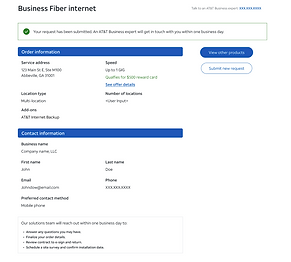
step 7
Confirmation and Next Steps
The user receives a confirmation message indicating that an AT&T Business expert will get in touch within one business day. The screen also provides options for the user to explore other AT&T Business internet products or submit a new request.

step 8 (If fiber is not available)
Alternative Products
If the selected speed is not available, the user is presented with alternative products such as AT&T Dedicated Internet or AT&T Wireless Broadband. The user can choose an alternative product or connect with a representative for further assistance.
Click "Check availbility" to proceed through the prototype.
impact
Outcome
-
The system significantly improved the client’s sales process, leading to higher user satisfaction and more efficient lead generation. The ability for users to submit requests directly reduced the need for immediate sales agent interaction.
Learnings
-
Importance of adhering to brand standards, collaboration with content designers for effective communication, adaptability in design, and effective communication with development teams.